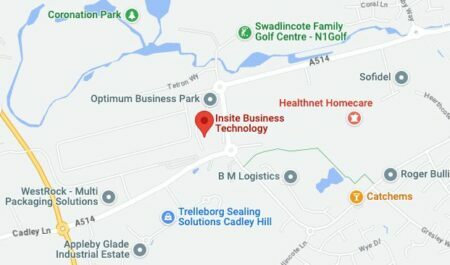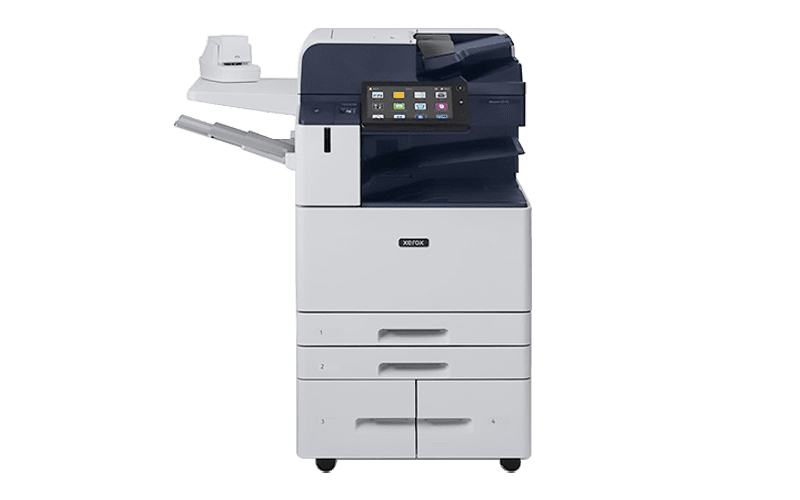Xerox® Connect App for Concur
in AppsStreamline inefficiencies in your expense reporting process.

On average, it takes 20 minutes to complete one expense report.* With access to Concur right from your Xerox® ConnectKey® Technology-enabled multifunction printer, you can submit single or multiple receipts directly to your expense system with minimal touch points.
Envoyez vos reçus en deux clics.
Collect
Gather all of the receipts
Scan
Scan multiple receipts directly into Concur
Create
Create a claim and assign captured receipts on your PC
Complete
Complete and submit to Concur
Hassle free expense claims – giving you more time.
It’s never been easier to scan your receipts into Concur. Place one or many receipts on the glass or feeder, scan, preview then submit. All done with two simple touches in one easy operation.
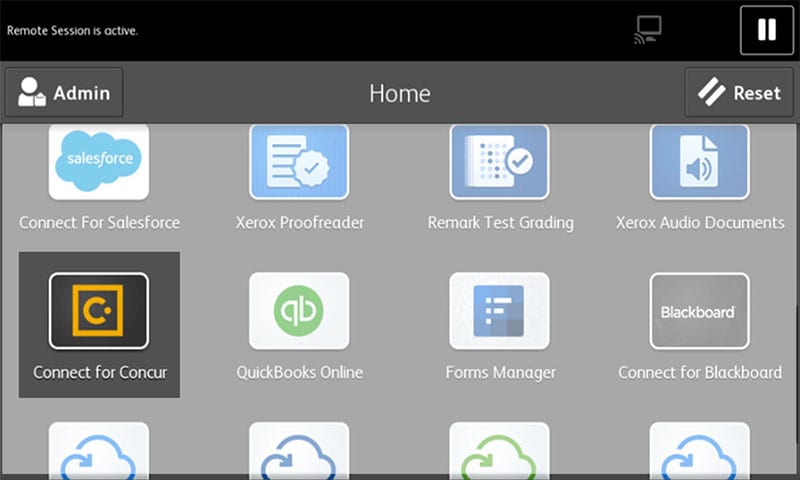
Easy access
Log in to your Concur account right at the MFP.
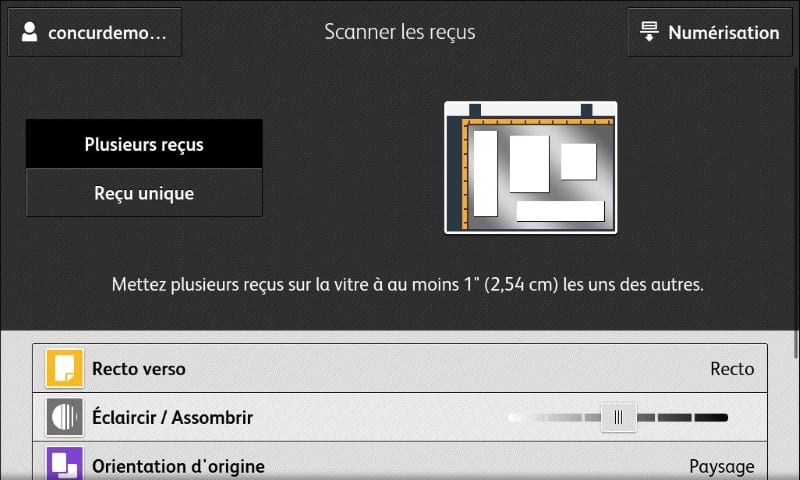
Place receipts on the glass
No need to scan receipts individually, the app separates them for you.
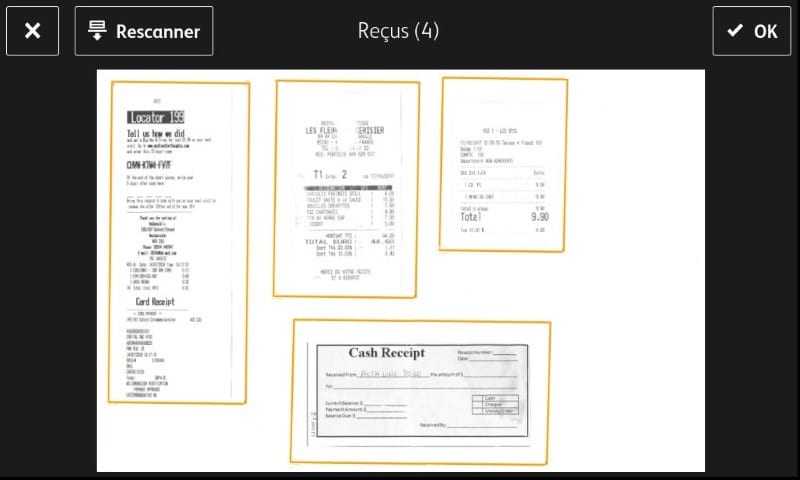
Instant preview
Ensure all receipts are captured correctly right from the MFP user interface, then submit to Concur.
Your workplace assistant is ready and waiting.
Streamline those everyday workflows and tame multi-touch processes in any office with Xerox ConnectKey Technology-enabled devices and apps. Ideal for Concur users in every industry, small to large. For added convenience, Connect for Concur offers single sign on functionality when using a supported authentication solution, helping you to save even more time and reducing end user frustration.